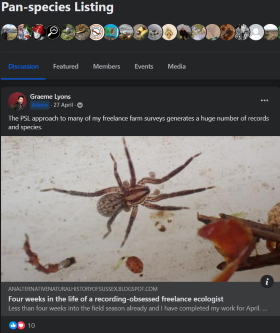To compare lists between different pan-species listers, first click on 'View All Lists' from the menu (N.B. you need to be logged in first—see the instructions on 'Getting Started' if you need help with this).
You will then get a number of different parameters to choose from. These are detailed further in the instructions on 'Creating a List'. Select the region of interest and the time period (life or year, and if you choose year, further select which year).
Then, making sure you have 'Rankings' selected (not 'Combined List'), click on 'Show List'. You will then see all listers with lists fitting the parameters you have selected, along with their list totals and the species they last added.
If you then wish to find about more an individual Pan-species Lister's list, simply click on their name and you can view the entire list. You can also download the displayed list in the same way that you can download one of your own lists (as described in the instructions for 'Viewing my Lists').